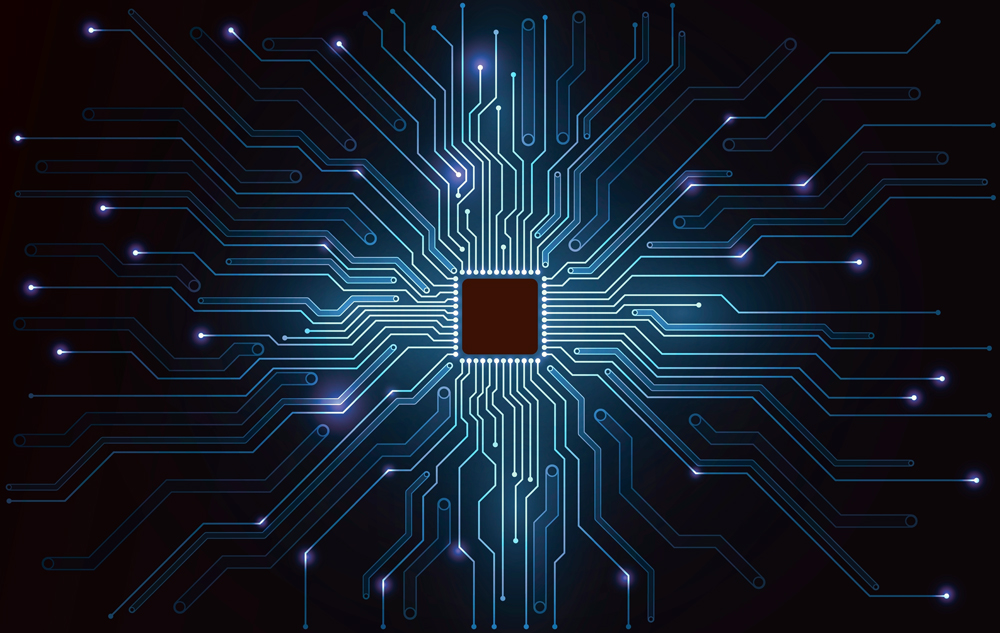Embarking on the journey of opening a new Veterinary practice—whether it be when striking out on your own or expanding your existing brand—can be both thrilling and daunting. The process can often feel overwhelming, akin to navigating a stormy sea with the constant threats of contractor issues, city permits, staffing challenges, and unexpected plumbing problems. While no single solution can address all pre-launch challenges, establishing a solid technology foundation can significantly ease your stress and pave the way for a successful practice, especially during the crucial first year when building a client base, cementing your brand, and beginning to see return on your initial investments can make or break a new practice.
Start at the Beginning
Engage your technology provider early in the planning stages of your practice. While your architect and low-voltage wiring team will handle the bulk of the initial work when it comes to blueprints, schematics, and planning, your technology provider’s input is crucial for ensuring adequate data drops for network gear, workstations, Wi-Fi access points, and laboratory equipment. Adding more data lines during the planning stage is straightforward and cost-effective compared to doing so after the drywall is up. Plus, when dealing with multiple vendors, establishing communication lines early and scheduling a regular cadence of collaborative meetings with them will save you stress as you get closer to opening your doors.
Understand Your Needs
When it comes to your technology foundation, you have some decisions to make from the get-go: Are you going to use an EMR (electronic medical record) platform that is hosted on a local server? Or are you going to use a cloud-based EMR? Both options have their pros and their cons, but either way, your infrastructure, hardware, and workflow are going to be heavily influenced by this decision.
When selecting an EMR solution, compare your practice’s needs with the provider’s offerings. Look for direct integrations or vendor partnerships that meet your requirements. Payment processing is a common integration; choose either the EMR’s solution or a trusted third party to ensure secure and consistent transactions.
You’ll also need to begin planning your device count at this stage. You should have a plan for the workflow of your practice, and scope enough workstations and printers to accommodate not just the flow of traffic on day 1, but also what you anticipate that workflow will look like by month 3, month 6, and month 12. This will allow you to set aside a budget not just for launch, but also for growth. You should also plan on using business-grade workstations, as these tend to have a longer life (3-5 years) than the consumer-grade workstations you often find at retail stores. These often begin to show serious degradation within a year of heavy use at a Veterinary practice, which erodes any initial savings by forcing you to churn new devices more often.
The Need for Speed
Running a practice on cloud-based software streamlines operations and supports growth, but it also increases your reliance on Internet access. Slow internet equals slow business. Collaborate with your practice management software provider to determine the minimum required internet speeds and work with your ISP (Internet Service Provider) to ensure you meet or exceed these speeds. Consider any imaging or DICOM transmissions you plan to handle, as they require higher bandwidth to avoid network congestion. Fiber optic Internet is ideal, though not always available, so research multiple providers and consider enterprise solutions to find the best fit.
Redundancy is Key
Don’t rely on just one ISP; research and secure a secondary (or failover) ISP from a different provider. While it might seem excessive, no ISP can guarantee 100% uptime. An active secondary ISP provides a backup when your primary service fails. Budget constraints can be managed by opting for lower speeds on the secondary service.
Build a Robust Network Foundation
Your network infrastructure underpins your entire technology setup, deserving as much attention as any other part of your practice. Collaborate with a technology provider to devise a strategic plan for firewalls, switches, wireless access points, battery backups, and other critical equipment. This equipment should be managed for both onsite and remote troubleshooting, properly scoped to your practice’s needs, and supported to ensure up-to-date software patches. Your technology provider can also help segment your
network to prioritize critical operations like VOIP phone usage and DICOM transmissions over less essential activities like guest Wi-Fi usage.
Embrace Cloud Solutions
With cloud-based practice management software, traditional servers are largely unnecessary. However, several server functions need alternatives. File management can be handled by decentralized repositories like SharePoint or Google Workspace, managed at the domain level. Many EMR providers offer print management solutions, but if not, small print servers can ensure all printers and label printers work from every workstation. User management, traditionally handled by Domain Controllers, can be managed via cloud-based active directory solutions with your technology provider’s assistance.
Standardize Technology Solutions
Choose your technology solutions and standardize them across your practice. Start with workstations; business-class Microsoft products are recommended for their integration and support options. Avoid mixing and matching technology to minimize compatibility issues. The same standardization applies to printers and label printers, ensuring network connectivity and reducing failure points.
Avoid Free Email
Cutting costs with free email solutions like Yahoo!, Hotmail, or individual Gmail accounts is tempting but problematic. Free email lacks domain-based control and protection. Domain-based email allows you to manage users, permissions, and access, and deactivate mailboxes when employees leave, protecting your business and simplifying the offboarding process. Domain-based email also supports spam filtering and anti-phishing tools across all users, enhancing security.
Prioritize Cyber Security
With the rise in ransomware and phishing attacks targeting Veterinary clinics, robust cybersecurity is essential. Implement a multi-layered security suite, including next-gen antivirus, anti-phishing, spam filtering, DNS control, strong firewall protections, a 24/7 security operations center, managed detection and response (MDR) monitoring, data backups, and two-factor authentication.
By following these steps, you can ensure that your Veterinary practice is technologically prepared to meet the demands of modern Veterinary care, keeping both your data and your patients secure. This comprehensive approach will help you navigate the challenges of launching a new practice, setting you up for long-term success.